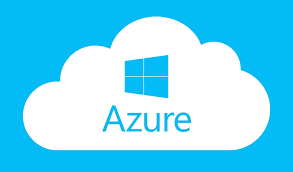In today's rapidly evolving digital landscape, cloud computing has become the backbone of modern IT infrastructures. Among the myriad of cloud computing models, three fundamental categories dominate the landscape: Infrastructure as a Service (IaaS), Platform as a Service (PaaS), and Software as a Service (SaaS). Azure, Microsoft's cloud computing platform, offers robust solutions under each of these categories, catering to diverse business needs. Understanding the distinctions between these models is crucial for organizations looking to leverage Azure's capabilities effectively.
Infrastructure as a Service (IaaS)
IaaS provides virtualized computing resources over the internet, allowing users to provision and manage virtual machines, storage, and networking infrastructure. Azure's IaaS offerings, such as Azure Virtual Machines and Azure Virtual Network, empower businesses to build, deploy, and manage virtualized environments without the need to invest in physical hardware.
Key Features of Azure IaaS:
- Scalability: Azure IaaS allows users to scale resources up or down based on demand, providing flexibility to accommodate fluctuating workloads.
- Control: Users retain control over operating systems, applications, and configurations, enabling customization according to specific requirements.
- Pay-As-You-Go Pricing: With Azure's pay-as-you-go model, users pay only for the resources they consume, minimizing upfront costs and optimizing resource utilization.
Use Cases for Azure IaaS:
- Development and Testing Environments: Businesses can quickly spin up virtual machines for development, testing, and prototyping purposes, reducing infrastructure procurement time.
- Disaster Recovery: Azure IaaS enables organizations to replicate on-premises infrastructure to the cloud, ensuring business continuity in the event of disasters.
- Legacy Application Migration: Enterprises can migrate legacy applications to Azure VMs, leveraging modern cloud infrastructure while preserving existing functionalities.
Platform as a Service (PaaS)
PaaS abstracts away the underlying infrastructure, providing a platform for developers to build, deploy, and manage applications without worrying about hardware or operating systems. Azure's PaaS offerings, such as Azure App Service and Azure SQL Database, streamline application development and deployment, accelerating time-to-market and enhancing agility.
Key Features of Azure PaaS:
- Managed Services: Azure PaaS offerings include fully managed services, such as databases and middleware, reducing administrative overhead and enabling focus on application development.
- Automatic Scaling: PaaS platforms automatically scale resources based on demand, ensuring optimal performance and resource utilization without manual intervention.
- DevOps Integration: Azure PaaS seamlessly integrates with DevOps tools and practices, facilitating continuous integration, delivery, and deployment (CI/CD) workflows.
Use Cases for Azure PaaS:
- Web Application Development: Developers can leverage Azure App Service to build and deploy web applications quickly, with built-in support for multiple programming languages and frameworks.
- Database Management: Azure SQL Database offers a fully managed relational database service, allowing businesses to offload database administration tasks and focus on application development.
- IoT Solutions: Azure IoT Hub and Azure Functions provide a scalable platform for developing and deploying Internet of Things (IoT) solutions, enabling real-time data processing and analysis.
Software as a Service (SaaS)
SaaS delivers ready-to-use software applications over the internet, eliminating the need for installation, maintenance, and updates. Azure hosts a variety of SaaS applications, including Microsoft 365 (formerly Office 365) and Dynamics 365, empowering businesses with productivity and business management tools accessible from any device.
Key Features of Azure SaaS:
- Accessibility: SaaS applications are accessible via web browsers or dedicated clients, enabling users to access software from anywhere with an internet connection.
- Automatic Updates: Azure SaaS providers handle software updates and maintenance, ensuring users always have access to the latest features and security patches.
- Scalability: SaaS applications scale seamlessly to accommodate growing user bases and evolving business needs, without requiring additional infrastructure investment.
Use Cases for Azure SaaS:
- Productivity Tools: Businesses can leverage Microsoft 365 for email, document collaboration, and communication, enhancing productivity and collaboration among employees.
- Customer Relationship Management (CRM): Dynamics 365 offers a suite of CRM and ERP applications, empowering organizations to manage sales, marketing, and customer service operations efficiently.
- Business Intelligence: Azure's SaaS offerings include Power BI, a powerful business intelligence tool that enables users to visualize and analyze data to gain valuable insights and make informed decisions.
Conclusion
In conclusion, Azure offers a comprehensive suite of cloud computing services catering to diverse business requirements, ranging from infrastructure provisioning to ready-to-use software applications. Understanding the distinctions between IaaS, PaaS, and SaaS is essential for organizations to make informed decisions when adopting cloud solutions. Whether it's building and managing virtualized environments, developing and deploying applications, or accessing productivity tools and business applications, Azure provides scalable and flexible solutions to drive innovation and digital transformation. By leveraging Azure's IaaS, PaaS, and SaaS offerings effectively, businesses can accelerate their journey to the cloud and unlock new opportunities for growth and success.